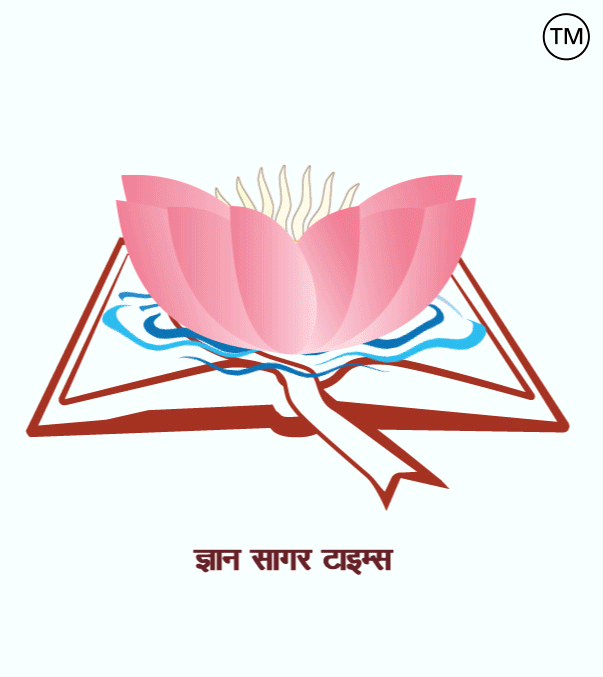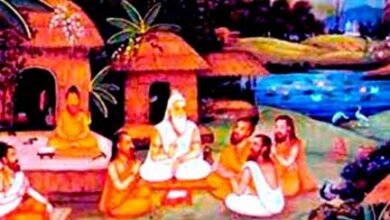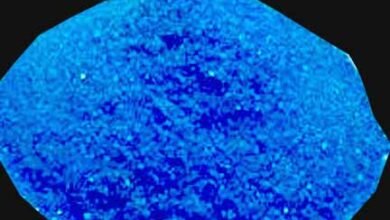कंप्यूटर से संबंधित -2.
CPU (CPU): C.P.U. It means Central Processing Unit i.e. such a part in which the main work of the computer is done. In Hindi, it is also called the Central Analysis Unit. As it is clear from its name, it is that part of the computer, where the computer analyzes the information received. We can also call it the heart of the computer. Sometimes CPU is simply called processor or microprocessor.
Microprocessor: The microprocessor is the electronic part of the computer which executes the work by following our instructions and programs. The speed of the computer depends only on the capacity of its processor. There are mainly two big companies in the world that produce microprocessors. These are Intel (INTEL) and A.M. D.(AMD) Of these Intel company’s processors are more commonly used. Each company gives different code names according to the processor’s technology and its capability. The processor’s capability is measured in Hertz.
RAM (RAM): RAM means Random Access Memory. This is a working memory, that is, it works only when you are working on the computer. When the computer is turned off, all the information stored in RAM is lost. When the computer is on, the processor works on the basis of the data and information stored in the RAM. The processor can also read and change the information stored in this memory.
Motherboard: This is the foundation of the computer in a way. The computer’s processor and different types of cards like display cards, and sound cards,s, etc. are installed on the motherboard only.
Peripherals: Peripherals are those electro-mechanical parts of hardware that are added to the CPU from the outside. These provide programmed instructions or data to the CPU and receive information processed by the CPU. Peripherals can also be divided into different categories.
ROM: ROM means read-only memory. As the name suggests, the information stored in this memory can only be read and cannot be changed. Even when the computer is turned off, the information stored in ROM does not get destroyed.
============= ============ =============
सीपीयू (CPU) : सी.पी.यू. का अर्थ है सैंट्रल प्रोसेसिंग युनिट यानि ऐसा भाग जिसमें कम्प्यूटर का प्रमुख काम होता है. हिन्दी में इसे केन्द्रीय विश्लेषक इकाई भी कहा जाता है.जैसा इसके नाम से ही स्पष्ट है, यह कम्प्यूटर का वह भाग है, जहां पर कम्प्यूटर प्राप्त सूचनाओं का विश्लेषण करता है.इसे हम कम्प्यूटर का दिल भी कह सकते हैं. कभी कभी सीपीयू को सिर्फ प्रोसेसर या माइक्रोप्रोसेसर ही कहा जाता है.
माइक्रो प्रोसेसर: माइक्रोप्रोसेसर कम्प्यूटर का इलेक्ट्रोनिक भाग है जो हमारे निर्देश तथा प्रोग्राम का पालन करके कार्य सम्पन्न करता है.कम्प्यूटर की गति उसके प्रोसेसर की क्षमता पर ही निर्भर होती है.दुनिया में मुख्यत: दो बड़ी कंपनियां है जो माइक्रोप्रोसेसर का उत्पादन करती हैं. ये हैं इन्टैल (INTEL) और ए.एम. डी.(AMD) इनमें से इन्टैल कंपनी के प्रोसेसर ज्यादा इस्तेमाल किये जाते हैं.प्रत्येक कंपनी प्रोसेसर की तकनीक और उसकी क्षमता के अनुसार उन्हे अलग अलग कोड नाम देती हैं.प्रोसेसर की क्षमता हर्टज में नापी जाती है.
रैम (RAM) : रैम यानि रैंडम एक्सैस मैमोरी.यह एक कार्यकारी मैमोरी है यानि यह तभी काम करती है जब आप कम्प्यूटर पर काम कर रहे होते हैं. कम्प्यूटर के बन्द करने पर रैम में संग्रहित सभी सूचनाऐं नष्ट हो जाती हैं. कम्प्यूटर के चालू रहने पर प्रोसेसर रैम में संग्रहित आंकड़ों और सूचनाओं के आधार पर काम करता है. इस मैमोरी पर संग्रहित सूचनाओं को प्रोसेसर पढ़ भी सकता है और उनको परिवर्तित भी कर सकता है.
मदरबोर्ड : यह एक तरह से कम्प्यूटर की बुनियाद है.कम्प्यूटर का प्रोसेसर, विभिन्न प्रकार के कार्ड जैसे डिस्प्ले कार्ड, साउंड कार्ड आदि मदरबोर्ड पर ही स्थापित किये जाते हैं.
पैरिफेरल्स : पैरिफैरल्स हार्डवेयर के वह इलेक्ट्रो-मैकनिकल भाग हैं जो सीपीयू में बाहर से जोड़े जाते हैं. ये सीपीयू को प्रोग्राम्ड निर्देश या आंकड़े उपलब्ध कराते हैं और सीपीयू द्वारा प्रोसेस्ड जानकारी को ग्रहण करते हैं. पैरिफैरल्स को भी अलग अलग श्रेणियों में विभाजित किया जा सकता है.
रौम (ROM) : रौम यानि रीड ऑनली मैमोरी. जैसा कि नाम से ही स्पष्ट है कि इस मैमोरी में संग्रहित सूचना को केवल पढ़ा जा सकता है उसे परिवर्तित नहीं किया जा सकता.कम्प्यूटर के बंद होने पर भी रौम में सूचनाऐं संग्रहित रहती हैं नष्ट नहीं होती.